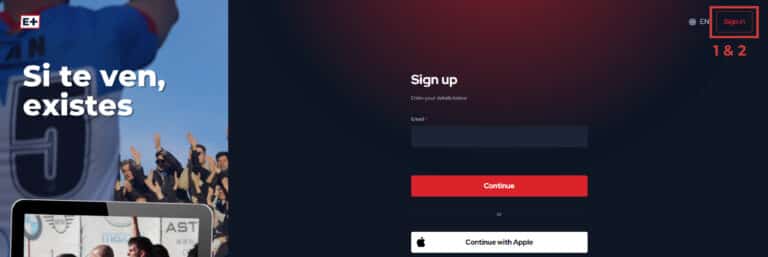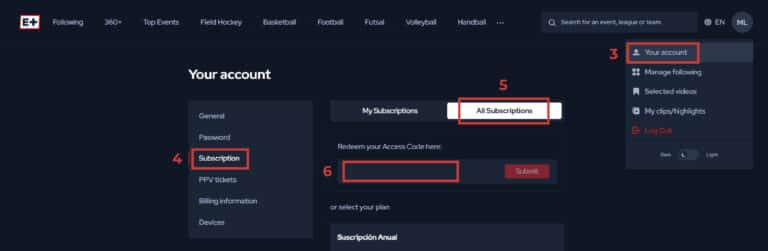Steps to introduce your code
and enjoy your matches!
DETAILED INSTRUCTIONS:
- If you are not registered, register on the E+ platform.
- Log in with your user (mail and password).
- Click your user icon (top right) to enter “Your account“
- Go to the “Subscription” section.
- Click “All Subscriptions“
- Paste your code into the box where it says “Schange your access code here” and click “Present“
- You can now enjoy all your games in E+!